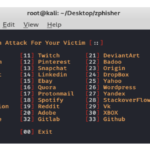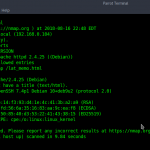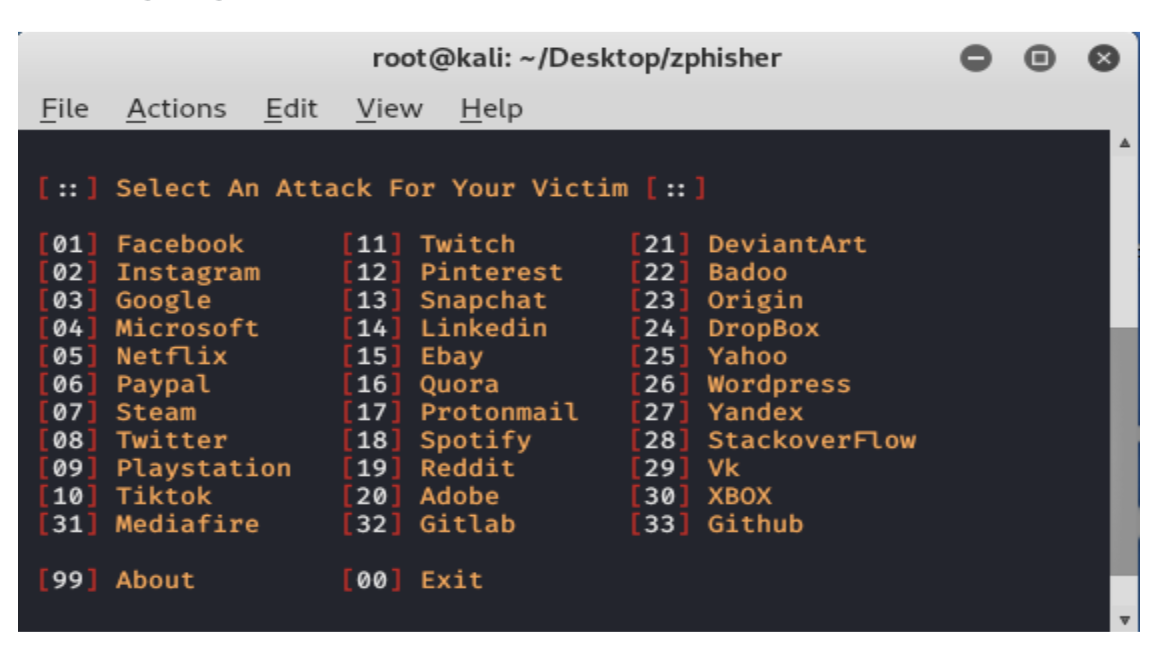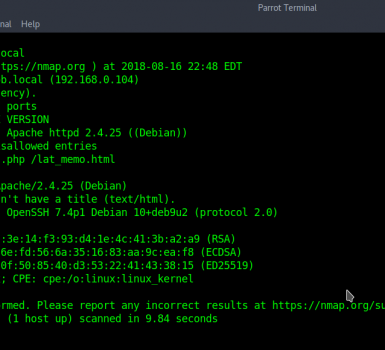Technological advances in the use of the Internet are still making life easier and more convenient in almost every aspect. The Internet allows you to access and share information faster than ever before. It is hard to imagine life without internet. However, to access the Internet through your phone, tablet or computer, you need to be more easily connected to an active network via a wired connection or via a Wi-Fi connection. wifi hack
Wireless connectivity via Wi-Fi is one of the most popular ways to connect to the net. It is a technology that allows even people who do not have an internet connection in their homes, to access the internet freely and easily. The only problem is that most users who have Wi-Fi internet in their homes normally protect their Wi-Fi with strong passwords to prevent access by other users.
Almost every modern communication device today is Wi-Fi enabled. In fact, most people have Android devices that can access the net through Wi-Fi connectivity. So if you have an Android smartphone and suddenly you find out that your data balance has run out, worry not as we are about to show you how you can hack a Wi-Fi network nearby.
Are you ready to take advantage of that super-fast Wi-Fi connection that your neighbor is so proud of? Chances are your neighbor has password protected Wi-Fi or you may not be reading this article. The good news is that if you own an Android smartphone, you can easily “borrow” your Wi-Fi at any time.
Today there are software and methods that you can use to easily hack any Wi-Fi and use it without the owner knowing. These are the methods used by hackers, but in our case, we will use them only to access Wi-Fi networks and nothing more. It’s also worth noting here that there are many apps advertised on Google Play that promise to help you hack WLAN networks from Android devices, but the truth of the matter is, most of them are fake or useless pranks. Doesn’t work at all. Avoid every WiFi cracking app you can find on Play Store and instead follow the methods described in this article to hack any wireless network on Android. In this article, we look at the hacking methods with and without rooted devices.
If you prefer solving stuff from the comfort of your desktop computer chair, switch to methods that teach how to hack WiFi passwords from a Windows or Linux PC.
The methods work regardless of the type of password protection used by the router, including WEP, WPA, WPS, and WPA2. In addition to hacking on other people’s routers, you can use the apps and methods described here to test the integrity and security of your router by hacking your network to identify potential vulnerabilities.
DISCLAIMER:
Before we show you methods and tools needed for this action, we wish to first point out that all the information provided in this article is for educational purposes only. Hacking someone else’s Wi-Fi password without their consent is illegal and can lead to criminal charges against you. We shall not be held liable for any consequences that may arise after you use the information we provide. You are solely responsible for everything that you do using the tools and information contained in this article.
Having said that, let’s now look at the two main methods of hacking WiFi passwords namely on rooted devices and without rooting.
- How to Hack WiFi Password And Network the simple way
- How to Hack a Wi-Fi Password 2021 Guide || All Wifi Hacking Methods
Hacking Wi-Fi Password on a Rooted Android Device
This is a better method because it gives you more options than hacking a Wi-Fi password without rooting. It’s also important to understand that it’s easier to hack WiFi when you have a rooted Android device. This is because providing the rooting privilege helps you to carry out the tasks described below flawlessly.
1. Using WPS Connect tool
 There are many Wi-Fi hacking apps on the market today that can be used on an Android device. In this first method, we are going to use a simple WPS connect app to hack Wi-Fi on an Android device fast and easy. In fact, this is one of the simplest methods that uses a Wi-Fi Protected Setup (WPS) protocol with its PIN set to default.
There are many Wi-Fi hacking apps on the market today that can be used on an Android device. In this first method, we are going to use a simple WPS connect app to hack Wi-Fi on an Android device fast and easy. In fact, this is one of the simplest methods that uses a Wi-Fi Protected Setup (WPS) protocol with its PIN set to default.
The WPS Connect App comes with a default PIN and more PIN computation algorithms such as Zhao Chesung’s ComputePin and Stefan Viehbock easyboxPIN. These complex algorithms are used to identify and exploit any vulnerability found in the targeted Wi-Fi router to give you full access to the Wi-Fi network.
It’s also important to note that WPS Connect can work on non-rooted Android devices that run on Android version 5.0 Lollipop and above. You’ll, however, need to root your device to work with WPS Connect if it runs on Android 4.4 KitKat or an earlier operating system.
Here’s a step-by-step process of using WPS Connect to hack Wi-Fi on Android:
- Download the WPS Connect app straight from Google Play Store (link added above) and install it on your smartphone.
- Open the app and start scanning for available Wi-Fi networks by simply tapping on the scan button
- Be patient as it may take a while for the list of available Wi-Fi networks nearby to fully populate.
- After the list is completely populated, the app will show you all the important details of each network including the router MAC address, signal strength, network radio name, and more importantly the password security type.
- Choose your target network – the one you plan to hack into – and then tap on its name. A pop-up box will then show up complete with predefined PIN codes for the type of Wi-Fi router.
- Select the first PIN code and tap on it. Then choose the try button to initiate the hacking process and wait for it to complete. It may take a short while but just wait until it connects.
In case the PIN doesn’t match, the WPS Connect app will give you more suggestions to try with and increase the chances of successfully hacking the WiFi network. You can also tap on the button labeled “Cancel” and start all over again by choosing a different PIN code from the provided list. If you are fortunate enough to choose a PIN that matches the Wi-Fi router, the app will show you the name of the network and its password. Just copy the provided password by tapping on the “Copy” button and go ahead to use it to connect your device to the network. Borrowing your neighbor’s super-fast Wi-Fi using the WPS Connect app is as easy as that.
2. Using WIBR Plus
 This is another effective Wi-Fi hacking method that works on rooted Android devices quite easily. This method is basically a hack that uses brute-force way to give you access to a less secure WPA and WPA2 PSK network. WIBR Plus is one of the most powerful mobile apps with many useful features and functions such as support for brute force generation, queuing Wi-Fi networks in preparation for a brute attack, an option to include your custom dictionary, and advanced monitoring of different types of wireless networks.
This is another effective Wi-Fi hacking method that works on rooted Android devices quite easily. This method is basically a hack that uses brute-force way to give you access to a less secure WPA and WPA2 PSK network. WIBR Plus is one of the most powerful mobile apps with many useful features and functions such as support for brute force generation, queuing Wi-Fi networks in preparation for a brute attack, an option to include your custom dictionary, and advanced monitoring of different types of wireless networks.
In our Wi-Fi hacking case, we’ll be using the WIBR+ support for brute force attacking as well as dictionary attack to gain access to the target Wi-Fi network. These two features make WIBR+ a powerful and effective Wi-Fi hacking option for advanced users. However, anybody can use the app as long as they know how to do it properly.
You won’t go wrong in your Wi-Fi hacking attempt using WIBR+ if you follow the steps below.
Step 1: Start by downloading WIBR Plus APK file from their official website. Follow the simple prompts of installing the app on your Android device.
Step 2: After you have installed WIBR+ on your Android device, open the app and choose your target Wi-Fi network from the list of available networks that the app provides you with.
Step 3: You’ll then be asked to choose the type of attack you want to use to hack the network – brute force or dictionary attack. If you want to go the dictionary attack way, you’ll need to import your wordlist file or alternatively use predefined wordlists given by the app. You’ll also need to remember that the minimum length of a password for WPA passwords is 8 characters. Any password with less than 8 characters will automatically be rejected or skipped in the process.
Step 4: After you have chosen your preferred mode of attack between brute force and dictionary attack and provided your wordlist file in case of a dictionary attack, you can then start the hacking attack on the network. It may take a short while so be patient and wait until the right password is found. Waiting time largely depends on the complexity and length of the network’s password as the app will attempt to crack it with all the possible combinations of different characters and numbers. The longer the password, the more combinations the app will generate to crack the password.
Furthermore, Android works a bit slower when dealing with Wi-Fi connections and the WIBR+ app can only process up to 8 passwords per minute so be patient and let it do its thing. If you choose a dictionary list with 1500 or more words, then be prepared to wait for about three hours for the app to complete the hacking process. Keep in mind also that the process will consume a significant amount of battery power because you will have already enabled Wi-Fi on the device. Fortunately, you only need to do this once to keep on using the Wi-Fi network until the owner changes the password again, which is usually very unlikely.
If you are patient enough to wait until the WIBR+ cracks the password, you’ll be able to connect your Android device to the target Wi-Fi connection and keep on enjoying free Wi-Fi for as long as you want or until the owner changes the password and you have to do it all over again. If the hacking doesn’t work, then it’s quite possible that the owner uses an extremely strong password that’s not available in your wordlist file.
Using WiFi Cracko Tool

WiFi Cracko is one of the, if not the best solution one can use to hack into a wireless router fast and successfully.
Application is made for both desktop PC and mobile operating systems, Which are:
Microsoft Windows, MacOS, Android (.APK file) and as an iOS App.
The tool is very easy to use and understand. We won’t spend much time on explaining and teaching how to operate with it here because we already reviewed WiFi Cracko in our previous post about hacking Wi-Fi passwords from Windows or Linux desktop devices. You can find download link there or visit its official website to get the app: www.wificracko.com.
Hacking Wi-Fi Password Without Phone Rooting
You can also hack a WiFi network’s password and gain access to the network without rooting your Android device. One advantage Android devices have over iOS is the fact that Android users have an endless range of apps for just about every imaginable function. Android has a vibrant community of developers that is bigger and more active than any of the other mobile operating systems.
You’ll find every type of app on the Android platform including games, utility apps, and in our case Wi-Fi hacking software. While most Wi-Fi hacking apps you find on Google Play Store are simply junk that doesn’t work, there are a few good ones that actually give you access to a blocked or protected wireless network.
Here are three ways you can hack a Wi-Fi network on an Android device without root:
1. With the WPS WPA Tester App
The WPS WPA Tester is a popular Wi-Fi hacking app for rootless Android devices. It enables you to hack an available WLAN network even if your Android phone is not rooted in just a few clicks.
- Start by downloading and installing the Wi-Fi WPS WPA tester.
- Open the app to see a list of available WiFi networks that have WPS enabled in your immediate neighborhood.
- Check the color code of each network. If it’s green then that means you can hack the network more easily than those with an orange and red color.
- Tap on the green colored network and choose the Connect option and No Root method to instantly hack the Wi-Fi network’s password.
2. Using AndroDumpper
Available for free on Google Play Store, AndroDumpper is another effective Wi-Fi hacking tool that doesn’t need you to root your device for it to work.
It works in a very simple way:
- Download and the app
- Open the app and click refresh to see available WiFi networks nearby
- Choose a network to hack and tap “Try Connect”
- Choose “No Root” method
- Wait to be connected to the Wi-Fi network in just a few seconds
3. Using WPS Connect App to Hack Wi-Fi Password on Android without Root
It’s also possible to hack a Wi-Fi password with the WPS Connect program without rooting. Simply use the steps mentioned in the rooting process discussed above and you’ll easily get access to the target WiFi network. However, hacking Wi-Fi with WPS Connect without rooting gives you fewer options than with rooted devices.
Our recommendation:
For the best results, we encourage you to use a rooted Android device, while it gives you more options and possibilities, which at the end makes chances of WiFi hacking much higher.