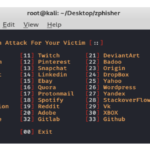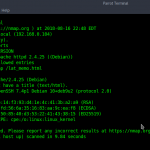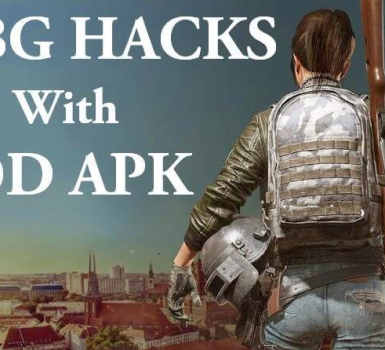Download the Best PSN Resolver and resolve the IP address of the PlayStation players with this PlayStation Resolver.
When it comes to PSN or PS4 resolver, this tool leads the race and proves to be one of the best psn and playstation resolvers. It also lets users find other party users through the respective IP address and vice versa find the IP address of the username and make sure what packets are coming from that specific user.
About PSN Resolver
PSN resolvers are tools that convert PSN and PlayStation Player usernames to IP addresses and also from IP addresses to usernames. It works on the same principle as DNS where each domain is running on a specific IP address which is translated by internet browser. In PSN Resolver, a central database server is required with access to all PSN usernames, but the company does not allow other people to access this private information from the database. Therefore, it makes some usernames unable to be resolved.
To understand that this is working, let’s assume that the DNS (Domain Name System) is working. Whenever a user tries to open a website in their Internet browser, the DNS resolver is contacted and grabs the IP address of the specific domain for which you requested. DNS resolver is a decentralized system in which each time the resolver reaches the server for the requested address and sends the response back to the browser.
The DNS resolver associated with your machine is automatically selected by your Internet Service Provider. We can also configure these DNS network provider settings ourselves if we wish. These settings can be configured in the network settings.
Requirements
In order to get started with PSN resolver, you need to meet the following requirements.
- Mircorsoft .Net Framework 4.5.2
- Install C++ Redistributable Package 2010
- Nmap Packet Capture
- WIN10PCAP
- Stable Internet connection
Once you have installed all the required tools, make some network configurations. We need to de-activate IPv6 (Internet Protocol v6). To do so, goto Settings >> Network Internet and click on Change Network Adapter Options button.

Right click on the Active Internet Connection and scroll the list down to find the IPv6 option. It will be checked by default. Just uncheck it and hit the OK button to save changes. Now restart the machine and download the PSN resolver from the below download section.
After downloading, unzip it and run the PSN resolver.exe.
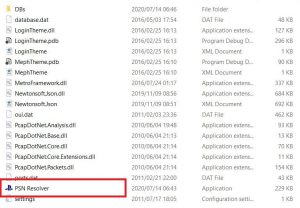

After running it, you will land into it’s GUI (Graphical User Interface) window. In this window, select your Network Adapter and check the ARP Spoofing option and Filter.
Now move onto your console’s Settings >> Network Settings and note down the IP address and put it back onto the ARP Spoofing window in PSN resolver. Do not forget the open ports for the best results. Fill in the source IP in the console settings and configure the Port 9307 for PlayStation and 3074 for Xbox. And the from address will be the default gateway. Make sure to verify all the settings.
Create or join the party on your console and once anybody joins the party, click on Start and you will notice the IP addresses coming through under the Connections Tab. Check the IP which is forwarded to the Port we opened. It will show the live PSN or Xbox service.
As you find the IP address you can use the IP Multi Tool tab on the PSN resolver to ping and find open ports on any specific IP or find more information about the IP address. Also you can turn a player to offline via DDoS attack.
Download PSN Resolver – PlayStation Resolver IP Puller
Click here to download and start resolving the IP address and take advantage over the other gamers.