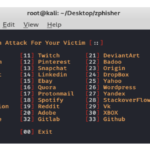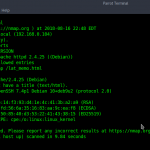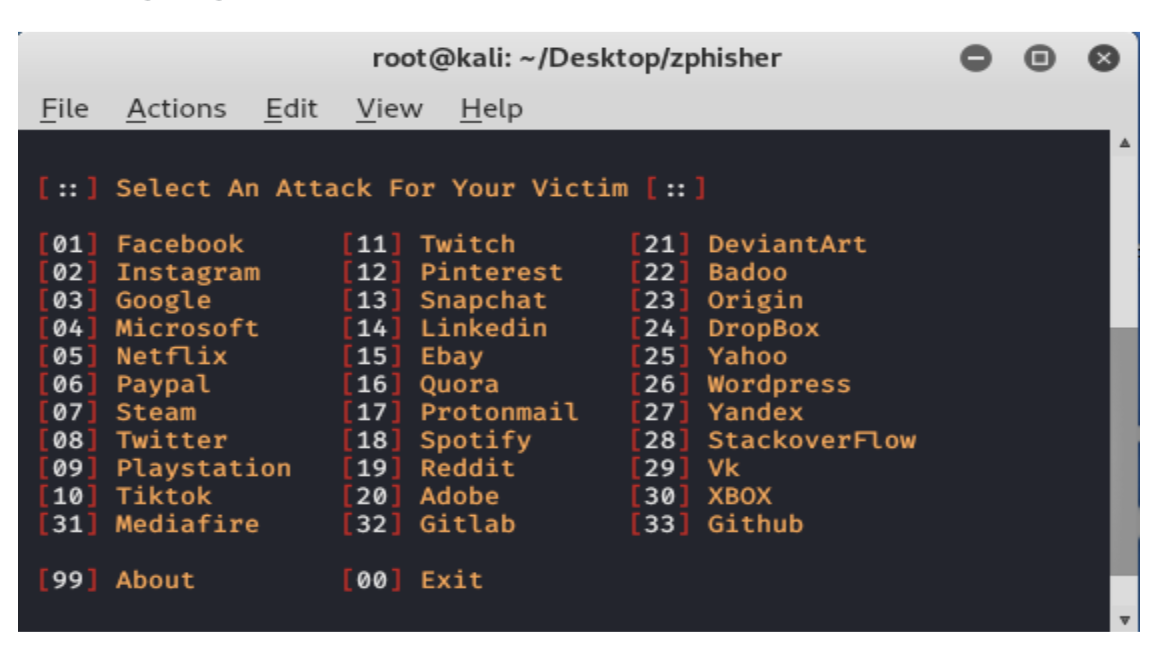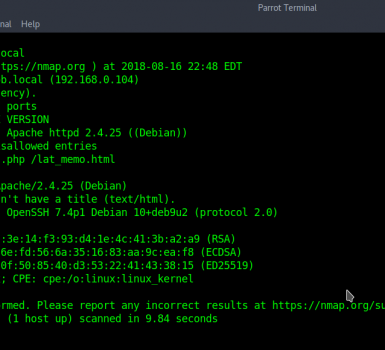If you are looking for a free keylogger app then you are on the right page. Even if you don’t know if Keylogger is still there or you’re on the right page. || Best Free Keylogger For Android
Keigler is a great way to spy on someone. Do not misuse this information. If you do this then you will be responsible for your results. I am publishing this article for educational purposes only.
Make sure you have the owner’s full permission to install this keylogger.
Keyloggers are not primarily available, but not everyone needs a paid keylogger. Some people are satisfied with the free version. That is why I decided to write this article.
What is Keylogger Exactly?
Keylogger is software that can record every keyword typed by a keyboard. It can send data to hackers remotely throughout the Internet connection.
Not only Android but also Keegler software are available for Windows computer, Mac etc.
Imagine for a second that recording everything typed by the keyboard. Not only a password, but it is also a big loss of your privacy.
Unless an expert hacker attacks you, it is not possible to remotely install a keylogger on an Android phone. In most cases, it is manually installed on the phone. | Best Free Keylogger For Android
So if you are sure that you have a key-bogger installed on your phone, then someone unlocked your phone and installed it.
If you think I have uninstalled all suspicious apps, let me tell you that Keylogger can easily be hidden.
Free Trial vs Free: Which is Best For You?
In the market, you can find two types of keylogger software. One is paid, but offers a free trial for a limited time. Typically, such apps are not available on the Play Store.
While some other apps are available in the Play Store. Functions of these apps are limited but at no charge.
One of the biggest limitations of free apps is that they cannot send data online. To access the log file you will have to check the phone repeatedly.
You can share the log file with one click via WhatsApp or email. | Best Free Keylogger For Android
Keylogger With Free Trial
The following keyloggers are free for a limited time.
However watch: Probably you already know about this app. I’m a huge fan of this app. It provides a free trial for 3 days.
The free version can send you a continuous screenshot with an interval of 5 or more minutes. Not only this it will also send you some more important information as well.
Installing hoeverwatch on a smartphone is a bit complicated. You have to create a free account.
Install the app on the device. Log in with the account you have created.
Allow all app permissions, then also enable accessibility service, Battery service, etc. Here is the complete tutorial available.
Don’t play smart with hoverwatch. Don’t think about using a new account after 3 days. Because it will detect the device and you will not be able to install the keylogger. | Best Free Keylogger For Android
iKeymonitor: Another Quality keylogger that offers a free trial. It also performs similarly to however watch.
Installation is almost the same. Create an account→ Download & install the app→Login→Allow permission. Best Keylogger Free For Lifetime. Its free version can capture the following things.
- Discreet & Tamper Proof
- Call history
- SMS Messages
- GPS Locations
- Geo-fencing
- Contacts
- Calendars, Notes
- Reminders, Voice Memos
- Wifi history
Lifetime Free Keylogger
The following keyloggers are free for a lifetime. The downside as I mentioned previously is they will send you data remotely you have to access the device again to view all data.
Anyway, these are the best free keyloggers for android.
Smart Keylogger
This is another free app available in the google play store. You can set a password so no one can access the data without you. This app just needs few permissions then you are ready to go.
One of the best thing I like about this app is it stores each app’s data differently. It is really helpful when you want just WhatsApp data or any other specific app.
This app also has a good enough rating. Few peoples were complaining about the app got crashed but the developer fixed these errors with updates.
KeyLogger -KeyStroke Logger
I used this keylogger for a long time. It will separate the app on an android device. But you can place a lock or apply a pattern so no one else can access the data without you.
You can forward/share data with your phone by email or as well as WhatsApp or anything else.
The Best thing that I love about this app is it keep a separate log of every app. You can view them differently as shown in the screenshot below.
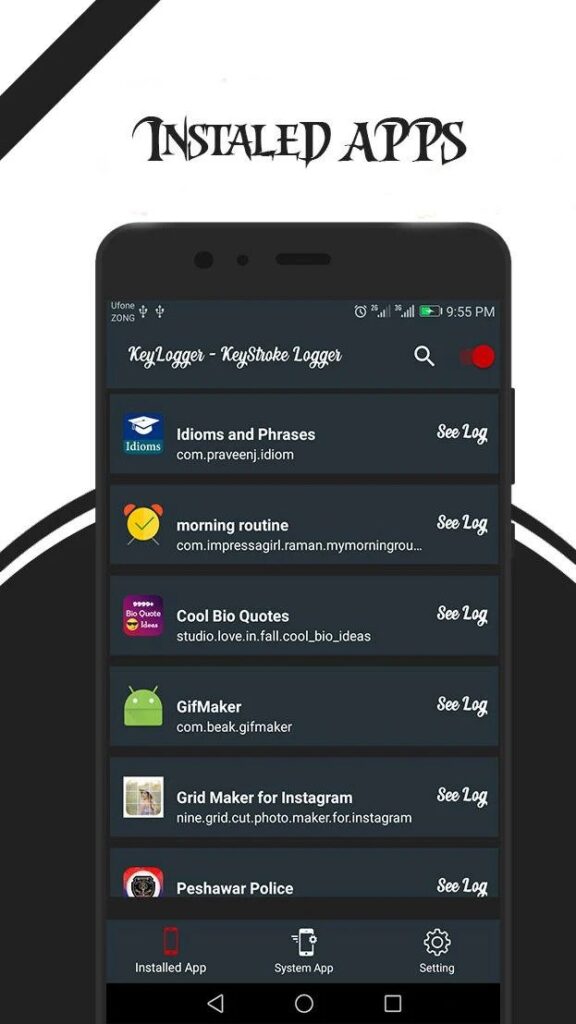
Flash Keylogger
This is a keyboard with a built-in keylogger. So after installing this app you have to change the keyboard as well. Like the above app, it also keeps the record separately of each app.
The downside of this app is maybe your user feels awkward with the new keyboard and if he/she changed the keyboard then will not get any data.
But the upside of this app is you can hide the icon where all logs are saved. It will open from a secret dialing number.
Shadow – Kid’s Key Logger
This is the oldest or maybe it was the first keylogger app in the play store. However, today it isn’t good to compete with apps available in the market.
Similar to the flash keyboard it is also a keyboard that you need to enable. You can apply a lock on log files.
Unlike the above two apps, it keeps all records in one text file. Sometimes it becomes messy while finding specific information. But anyway it does the job.
LokiBoard – Android Keylogger
This app is similar to the shadow keylogger. Basically, it is an android keyboard that you have to enable.
Now if you are using it on your own phone then good however when you install one someone else’s phone that person probably will not like a new keyboard.
He will switch back to previous keyboard. That’s why I recommended this keylogger very often.
The advantage of this keyboard type keylogger is it will never let you down. Other apps can stop working after a certain period of time especially if the phone doesn’t have enough ram to run all the apps.
This type of keylogger app will never let you down. It will save all data in the storage. Here is the location path.
Internal Storage > Android > Data > com.abifog.lokiboard > files > lokiboard-files.txt
Having a separate txt file meaning you can copy on another device something with the big screen and search for specific keywords as well. Loki keyboard is also very small in size, only 862 KB.
Final Words
I provided you a list of the best free & Trial keylogger apps. I hope you get some info from this article. If you have any questions or query then let me know by the comment section. Our team will happy to assist you.